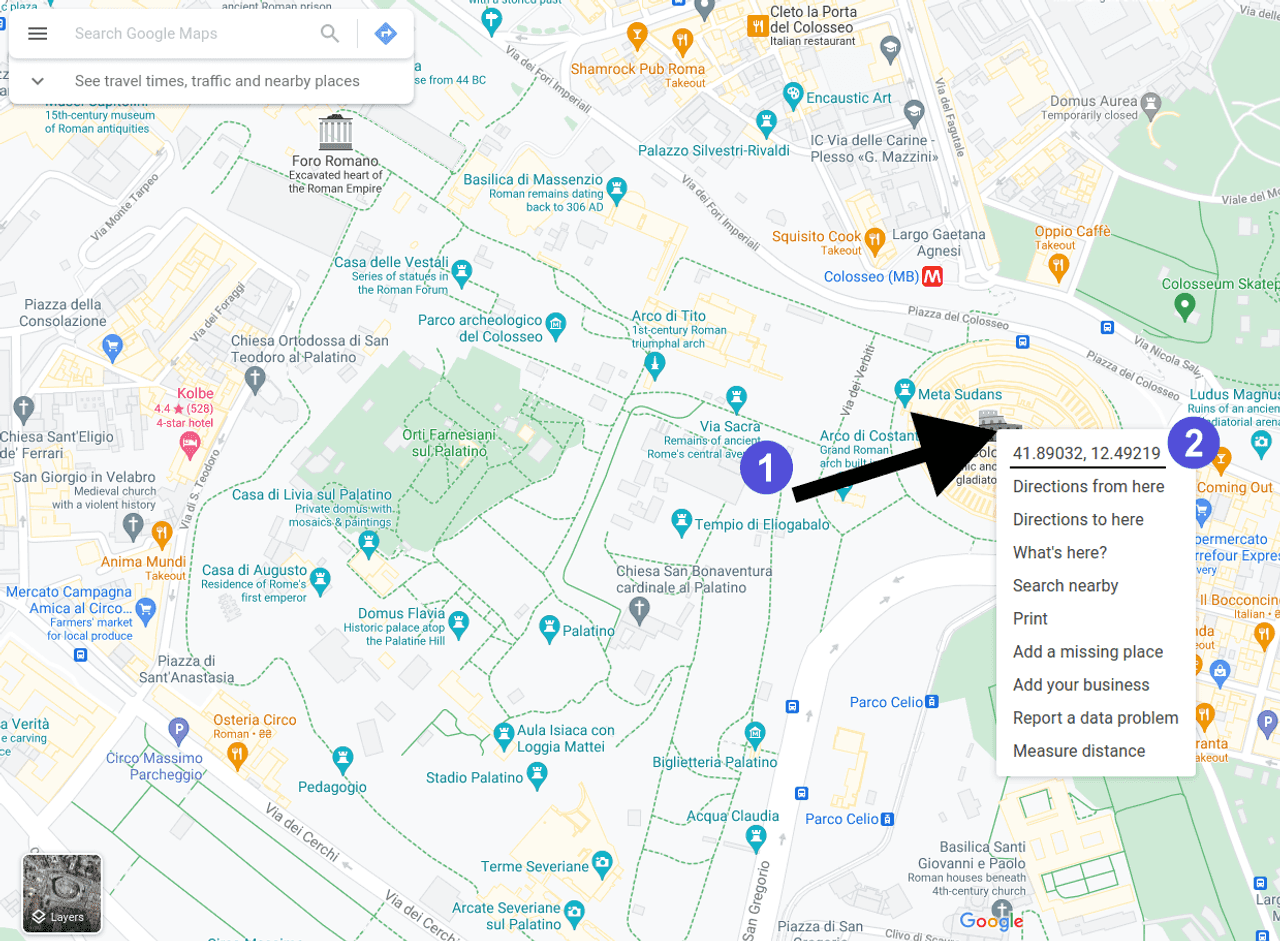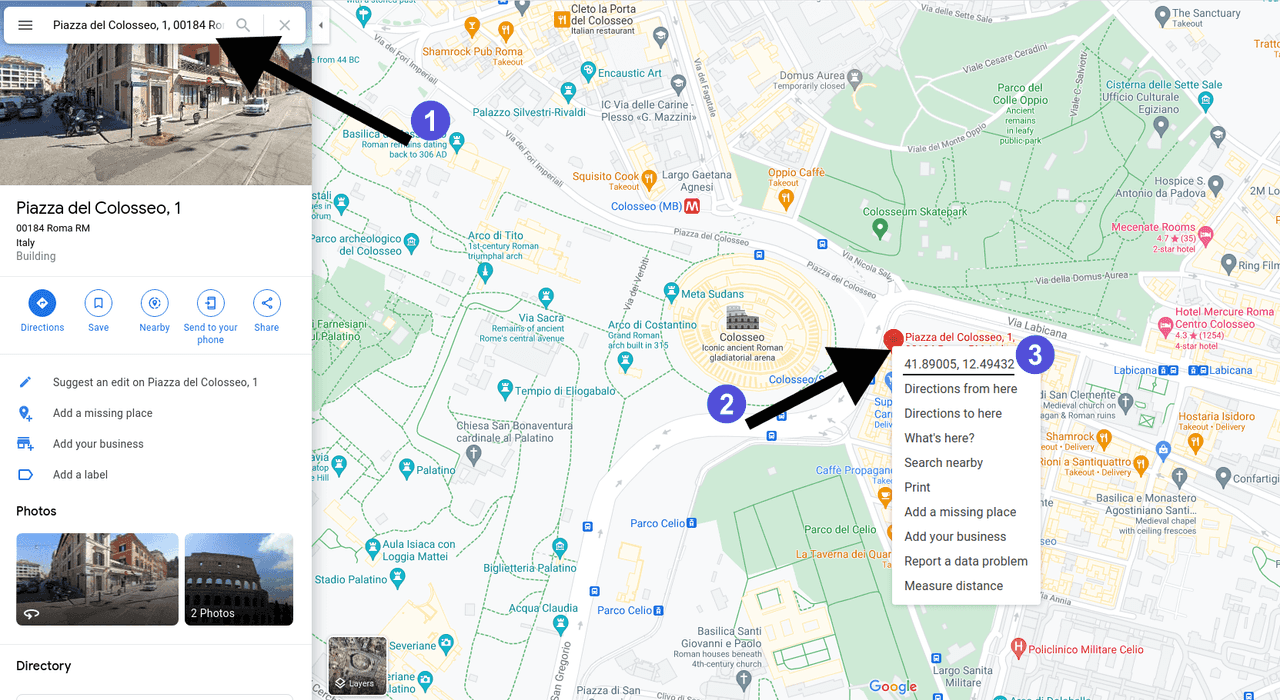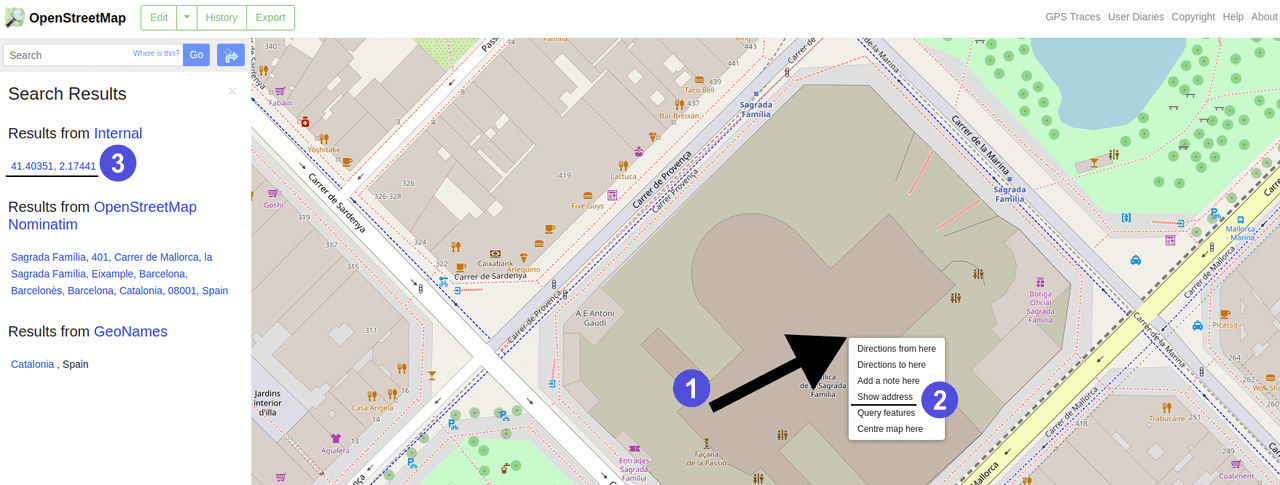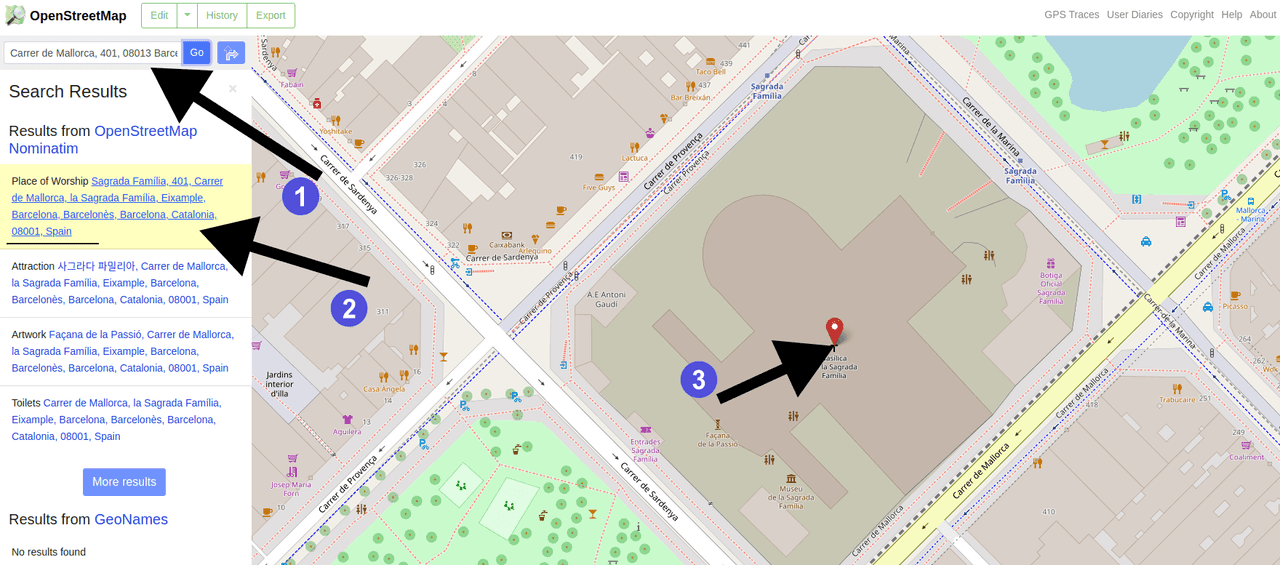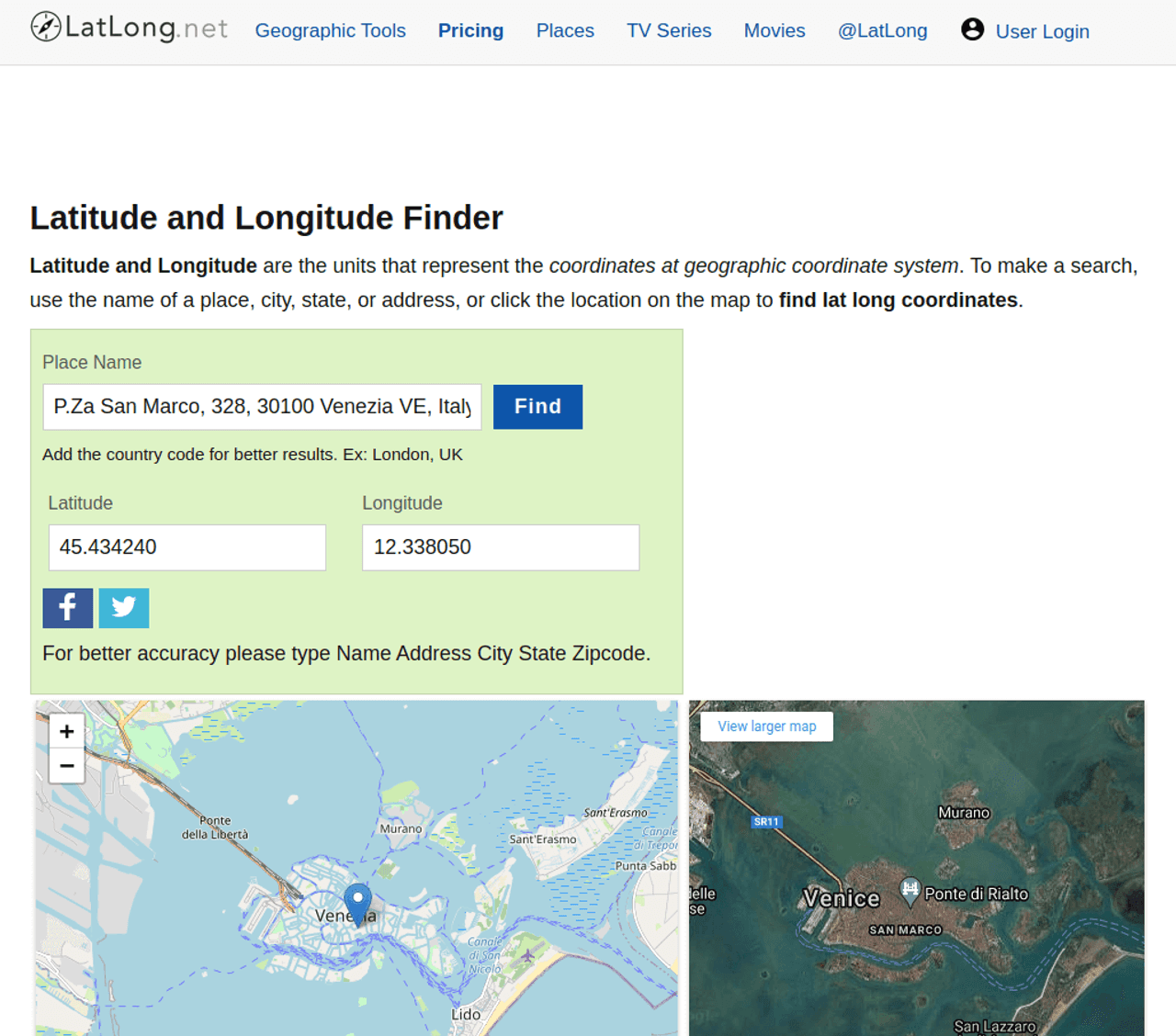Greetings, friends.
In this article I would like to share with you two easy ways to get coordinates from an address or point on a map.
Coordinates in a geographic system are longitude and latitude.
The coordinates can be useful for use in weather services for a more accurate forecast.
Google Maps
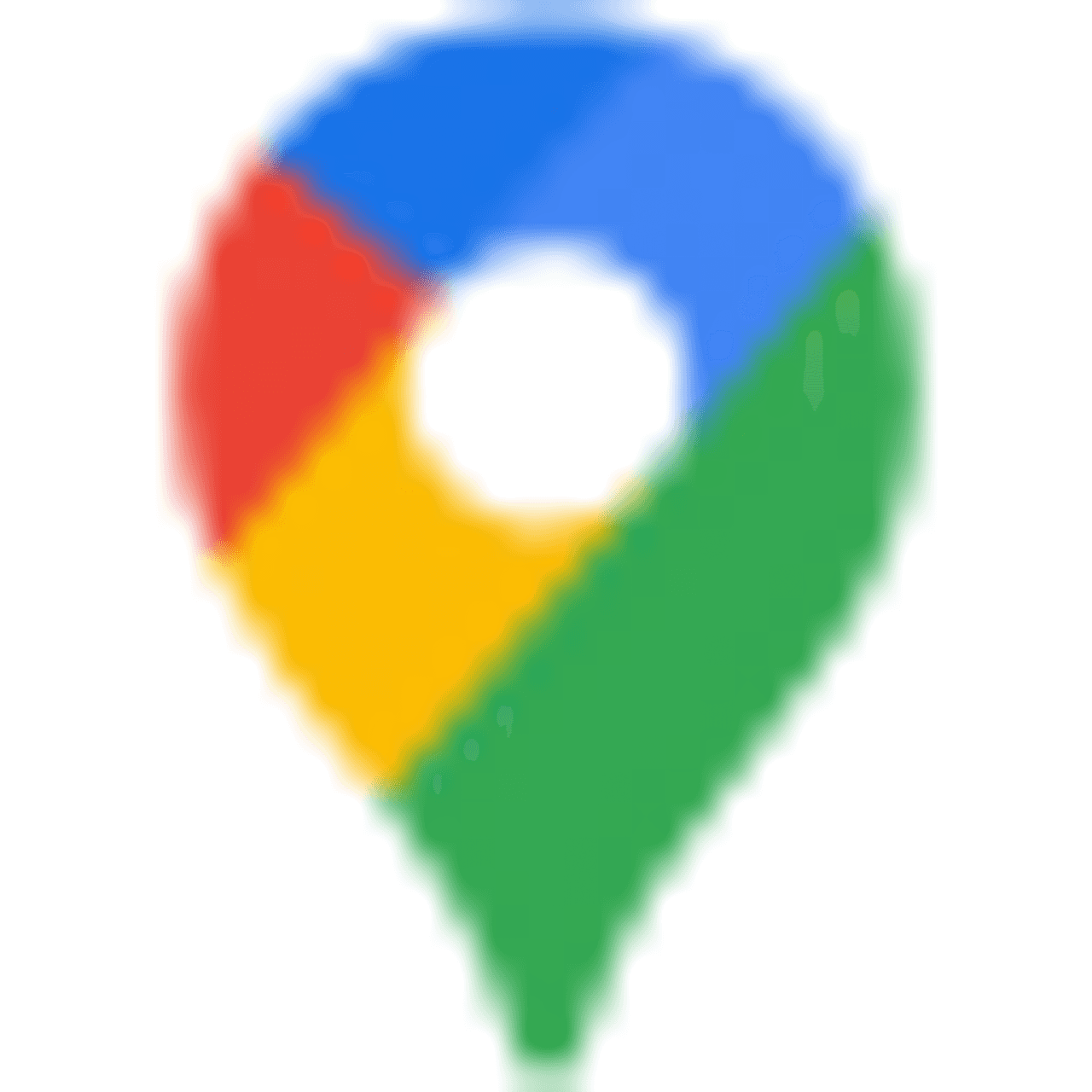
In this service you can enter an address into the search or select a point on the map.
Getting coordinates from a point on the map
- Find the point on the map for which you want to find the coordinates.
- Open the context menu with the mouse button on the map.
- Click on the coordinates at the top of the context menu to copy.
Finding coordinates by address
- Enter in the search address for which you want to find the coordinates.
- Open the context menu on the found point on the map.
- Click on the coordinates at the top of the context menu to copy.
OpenStreetMap
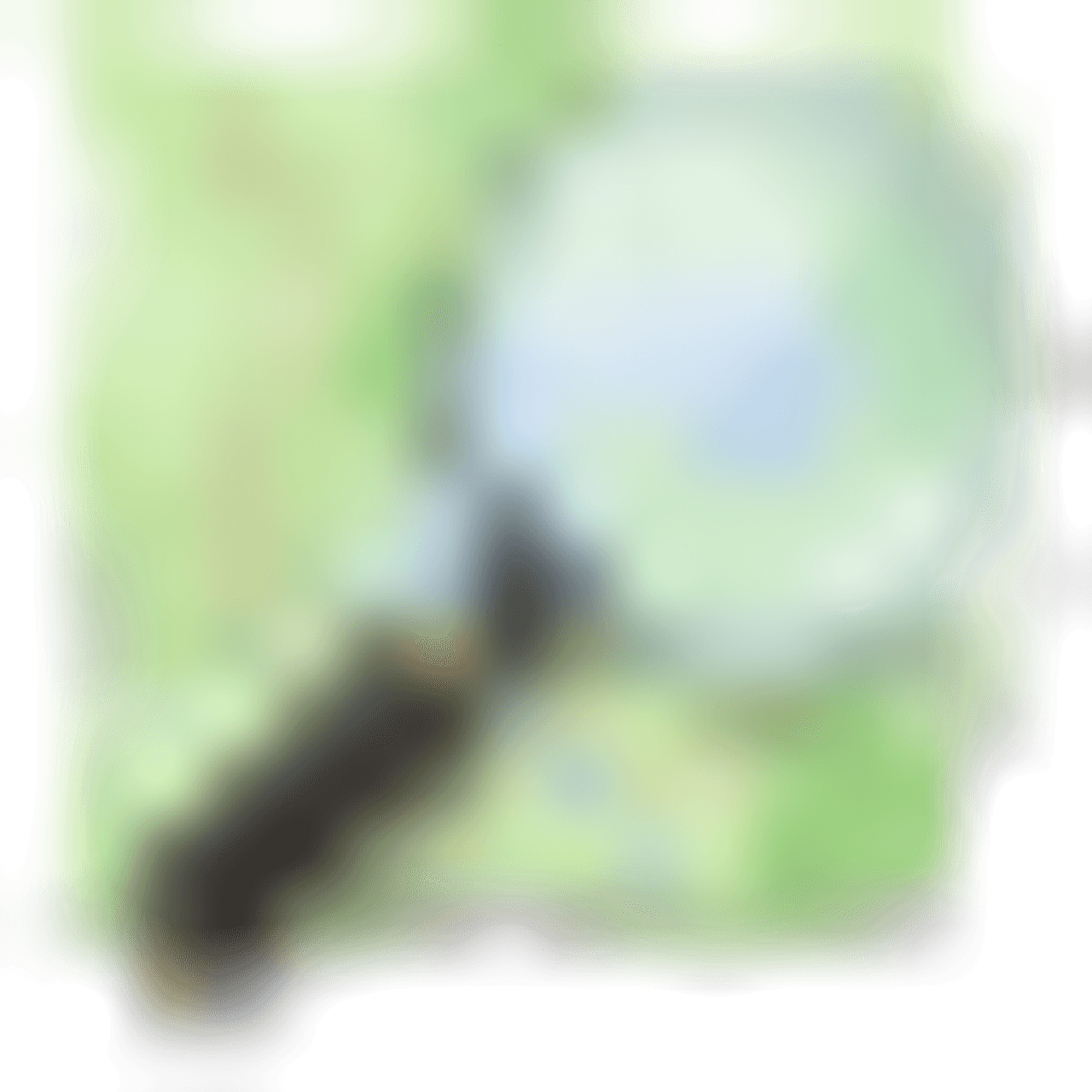
In OpenStreetMap you can also enter an address in the search or select a point on the map.
Getting coordinates from a point on the map
- Find the point on the map for which you want to find the coordinates.
- Open the context menu by clicking on the found point on the map.
- Click the context menu item "Show address".
- The box with the search results will show the coordinates for the selected point on the map. The first value is the latitude. The second is longitude.
Finding coordinates by address
- Enter in the search address for which you want to find the coordinates.
- In the box with the search results select the appropriate option or specify the address of the search.
- Open the context menu on the found point on the map.
- Click the context menu item "Show address".
- The box with the search results will show the coordinates for the selected point on the map. The first value is the latitude. The second is longitude.
Ran-out of competition: LatLong

Separately I would like to mention the service "LatLong", in which you can also get the coordinates of the entered address.
I used it several times and tested it while writing my article. I found it less convenient than the others.
The working principle is similar to the others:
- The address is entered in the search field. As a result, the service returns the coordinates and shows the point on the map.
While using it I encountered these inconveniences:
- At the time of writing this article, I encountered that the service would occasionally display a "Bot detected" message instead of result. Although I didn't make any manipulations while executing the requests.
- The service copes well with addresses in the U.S. and Europe, in other cases I got inaccurate results.
- There is a limit in the form of a daily quota of requests.
Since you've made it this far, sharing this article would be highly appreciated!
Published