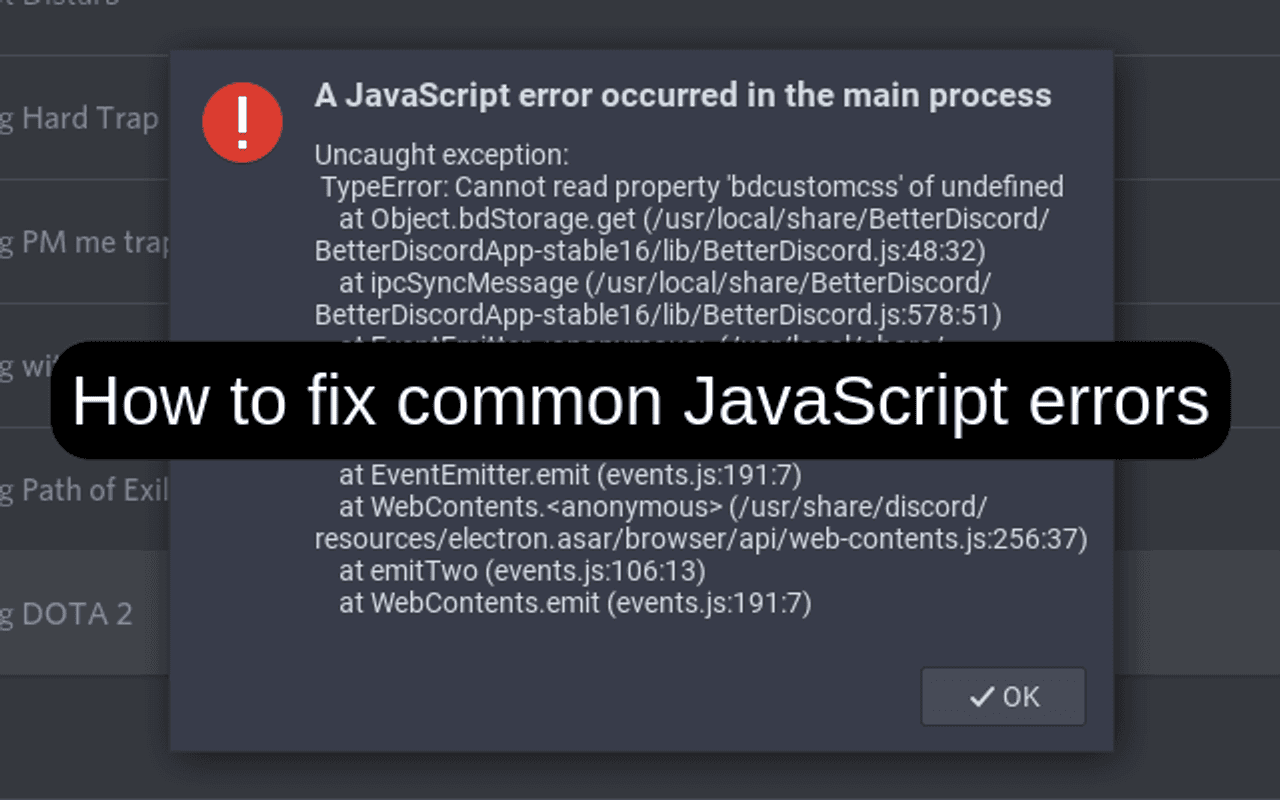
Errors in JavaScript are quite difficult to track and fix. Each error has its own name. This helps with identifying the problem and fixing it. Untreated errors are displayed in the web console of the browser or the output of the Node.js application. Let's look at the types of common errors in JavaScript, why they occur, and how to fix them. Examples are shown for each type to improve your understanding of the error and actions to fix it.
There is no unified standard for error naming in different browsers. For this article we took error names from the Google Chrome browser.
TypeError: Cannot read property “x” of “y”
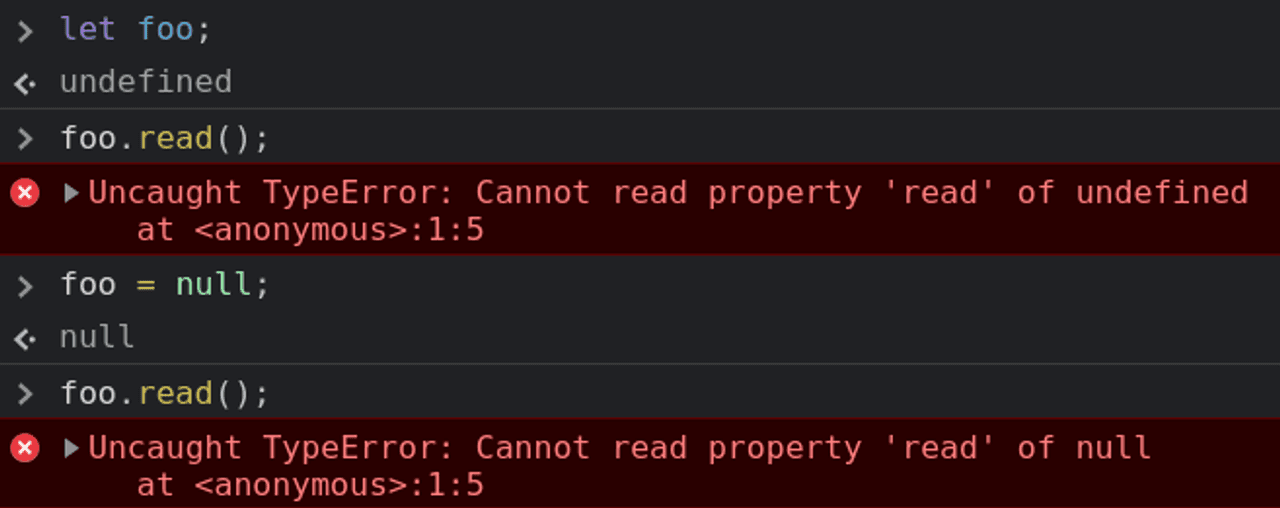
This error occurs when we call a method or read a property on undefined or null values.
Safari has a different name for these errors:
- ‘undefined’ is not an object
- ‘null’ is not an object
In the Mozilla Firefox browser:
- TypeError: "x" is undefined
- TypeError: "x" is null
Examples of errors
- Function call on
undefined:
let foo;
foo.read(); // TypeError: Cannot read property 'read' of undefined- Read property on
null:
foo = null;
foo.total; // TypeError: Cannot read property 'total of nullError fix
There are several fixes, depending on the context of the issue.
- Set the value of a variable or a property of an object before using it.
let foo = {
total: 5
};
let total = foo.total; // 5- Check that the variable is defined before using it
if (typeof foo !== 'undefined' && typeof foo.total !== 'undefined') {
let total = foo.total;
}TypeError: “x” is not a function
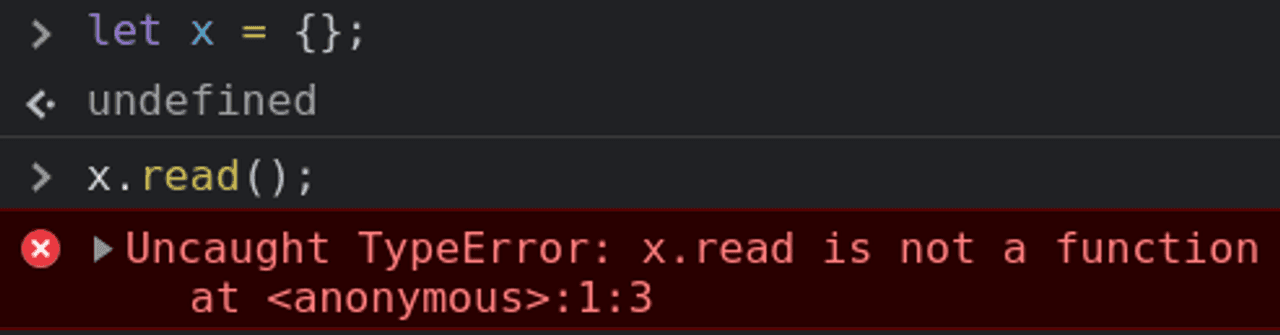
An error occurs when we try to call an undefined function.
Examples of errors
There are several options for fixing it, depending on the causes of the error:
- The function is undefined.
let x = {};
x.read(); // TypeError: x.read is not a functionIn this example, let's define the read() function.
let x = {
read: function() {
return 2;
}
};
x.read(); // 2- There is a typo in the function name in the place where the function is called or declared.
let a = {
sam: function(a, b) {
return a + b;
}
}
a.sum(1, 1); // TypeError: a.sum is not a functionAfter correcting a typo in the function name sum().
let a = {
sum: function(a, b) {
return a + b;
}
}
a.sum(1, 1); // 2TypeError: Cannot set property “x” of undefined
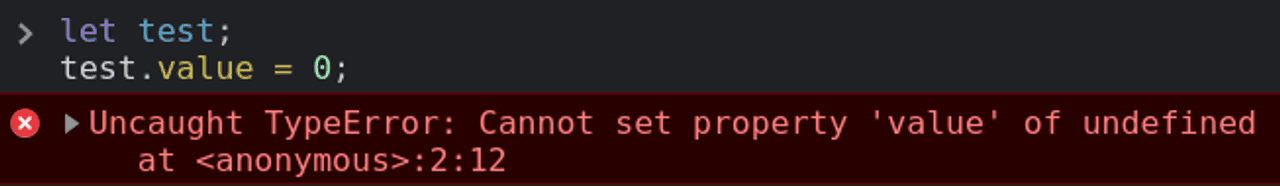
This error occurs when we try to write values into the undefined property.
let test;
test.value = 0; // Uncaught TypeError: Cannot set property 'value' of undefinedThe solution in this example would be to initialize the variable test with a new object like this:
let test = {};
test.value = 0;Or like this:
let test = {
value: 0
};ReferenceError: “x” is not defined
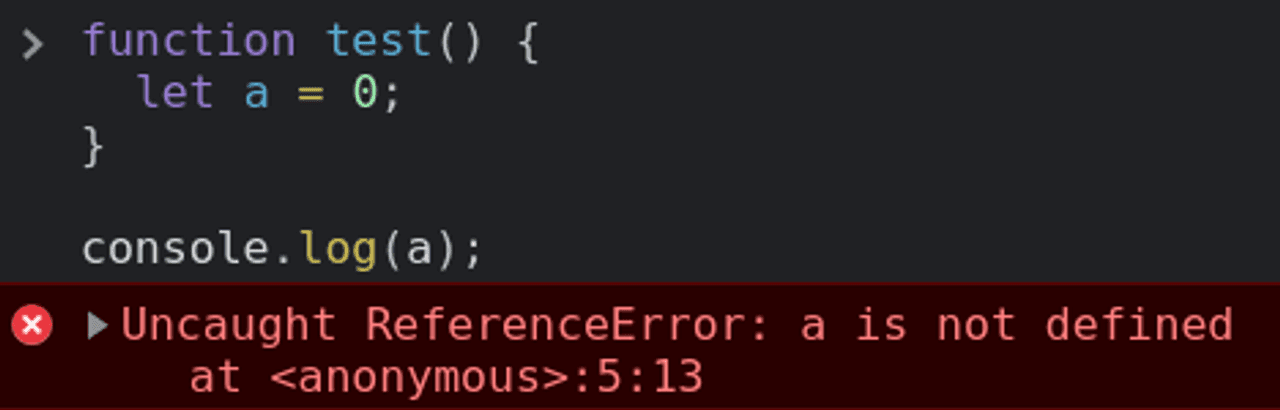
This error occurs in several cases.
Variable is not declared
text.trim(); // Uncaught ReferenceError: text is not definedThe variable text is not declared. To use the string method trim() the variable text variable must be declared and initialized with a string.
let text = " Test ";
text.trim(); // "Test"No access to the variable in the current scope
function test() {
let a = 0;
}
console.log(a); // Uncaught ReferenceError: a is not definedThe variable a must be made available for use where the error occurs.
let a = 0;
function test() {
a = 1;
}
console.log(a); // 0
test();
console.log(a); // 1RangeError: Maximum call stack size exceeded
This error occurs when an infinite recursive function is called. Such a function has no exit from it or it does not apply.
function countDown(fromNumber) {
console.log(fromNumber);
countDown(fromNumber - 1); // RangeError: Maximum call stack size exceeded
}
countDown(10);To fix this error, we need to add a recursion exit condition to the countDown() function.
function countDown(fromNumber) {
console.log(fromNumber);
let nextNumber = fromNumber - 1;
if (nextNumber > 0) {
countDown(nextNumber);
}
}
countDown(10);RangeError: precision is out of range
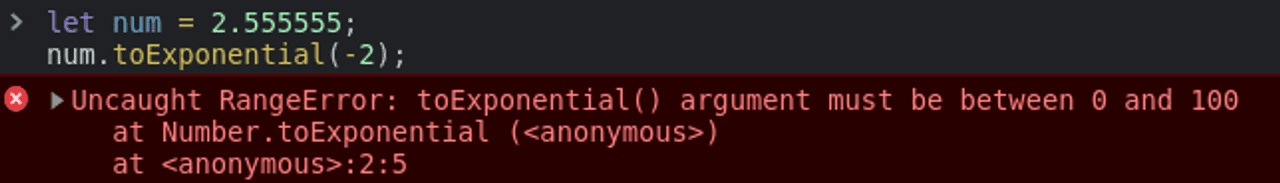
An error occurs when a number outside the valid range is passed to toExponential(), toFixed(), or toPrecision().
let num = 4.777777;
num.toExponential(-2); // RangeError: toExponential() argument must be between 0 and 100
num = 4.8888;
num.toFixed(105); // RangeError: toFixed() digits argument must be between 0 and 100
num = 4.1234;
num.toPrecision(0); // RangeError: toPrecision() argument must be between 1 and 100To correct, we will use the allowable values.
let num = 4.777777;
num.toExponential(4); // 2.5556e+0
num = 4.8888;
num.toFixed(2); // 3.00
num = 4.1234;
num.toPrecision(1); // 4RangeError: invalid array length
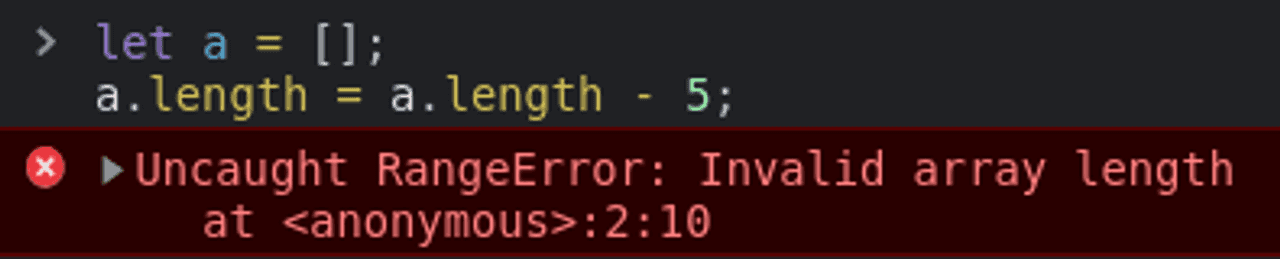
This error occurs if we set the array to an invalid size: negative or greater than 232.
new Array(-10); // RangeError: Invalid array length
let a = [];
a.length = a.length - 5; // RangeError: Invalid array lengthTo solve this error, we need to use a valid array length.
new Array(10); // [empty × 10]Useful links

Summary
I hope you have learned something new for yourself. And you will be able to identify the cause of errors in JavaScript and how to fix them. These errors can occur in working projects and it is better to have an understanding of them beforehand.
Since you've made it this far, sharing this article would be highly appreciated!
Published