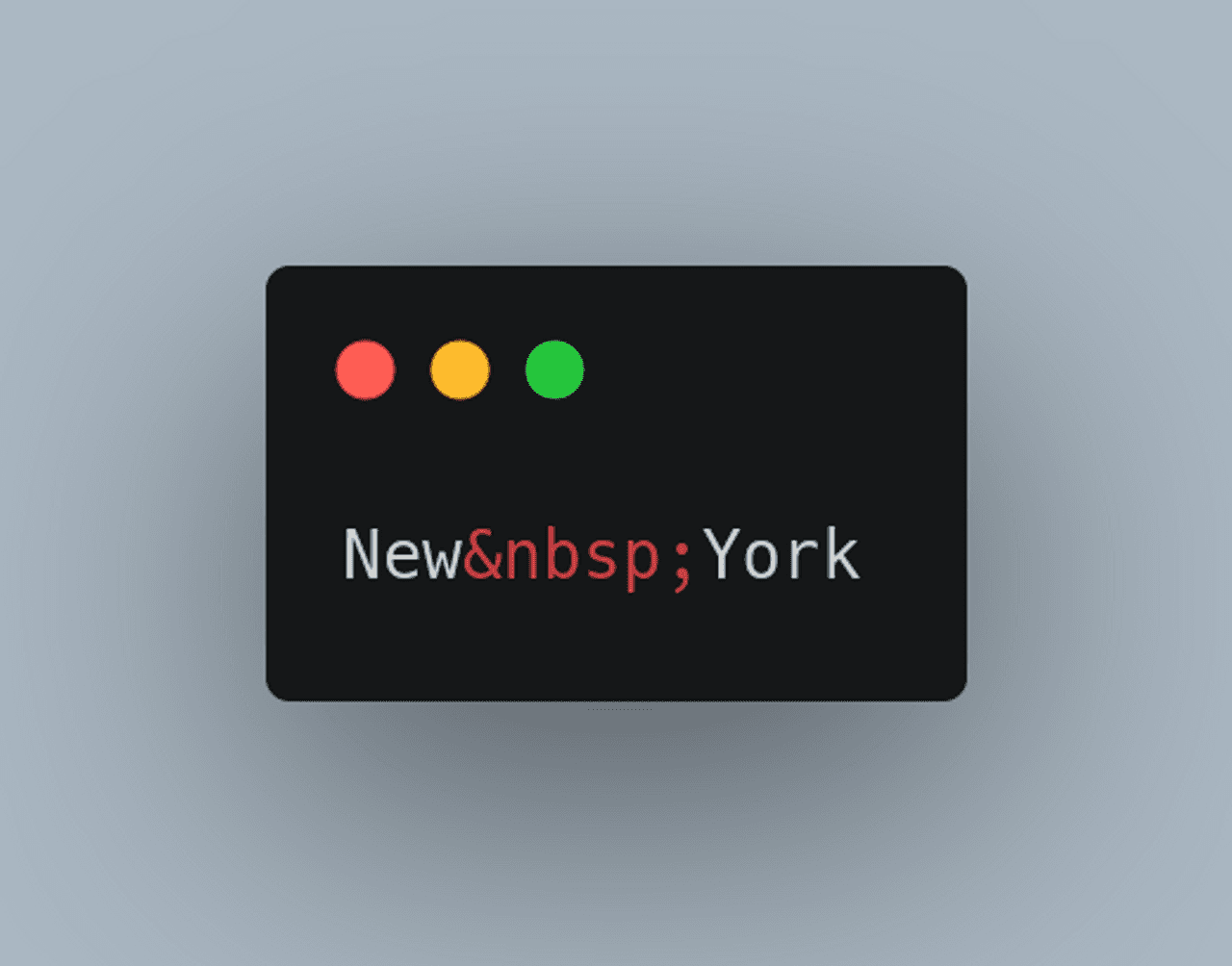
NBSP (non-breaking space) — the symbol for non-breaking space in text. Unlike the normal space,   prevents the browser from breaking the line where you put it. It serves to improve the readability of the text.
How to use   in HTML
In HTML a non-breaking space is defined as " ".
John Doe
Result: John Doe
What is the difference between   and the usual space?
- The   differs from the regular space in that the regular space does not prohibit line breaks. Where   stands, there will be no line break.
- In HTML, two or more spaces in a row are converted to one space. Whereas the number of   spaces remains as specified in the HTML code.
When to use   ?
Examples of when to use  :
- Between initials and surname («Doe J.J.»).
- In numbers with spaces («300 000»).
- In dates («4 July»).
- Between numbers and units («300 Spartans», «20000 leagues under the sea», «1984 year»).
- Between the abbreviation and name or title («c. London», «r. Amazon», «Mr. Doe»).
- Between the number or paragraph sign and number («№ 1», «§ 4»).
- In software names («Android 11»).
When not to use   ?
It is best not to use two or more   in a row to increase the space for styling or text arrangement. This can have a negative effect when displaying text on small screens.
Alternatives to  
CSS property «white-space: nowrap»
As an alternative to  , to disable hyphenation, you can use the CSS property: white-space: nowrap
It is even recommended if you want to prohibit word hyphenation in text without spaces:
- Phone number: 111-11-11
- Word with hyphens: «time-out»
Tag «nobr» (Unbreakable range)
The «nobr» tag can be used to wrap text in which you want to disallow line breaks:
<nobr>212-85-06</nobr><nobr>twenty-five</nobr>
Since you've made it this far, sharing this article would be highly appreciated!
Published